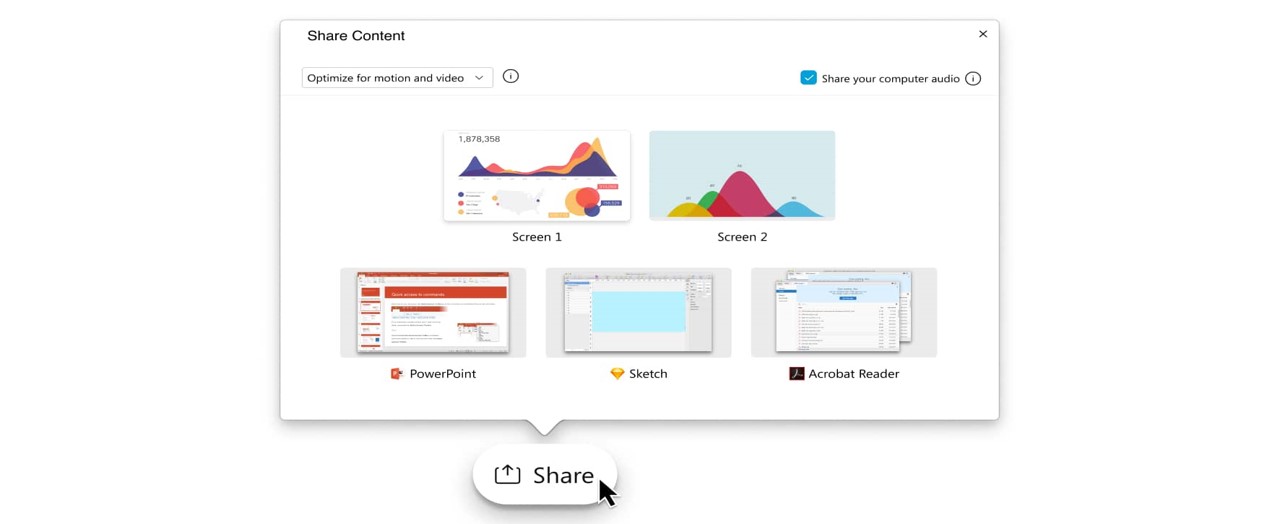Webinar Platform
1. Download the desktop application of the Webex Meetings app to avoid streaming issues during the Webinar, through the following link: https://www.webex.com/downloads.html
2. To join the Webinar, click on the meeting link shared by us, and it will be redirected to Webex Meetings desktop application.
3. Click on the “Join Meeting” option available at the Webex Meetings desktop application window and you will be entering the meeting and will be able to see all the fellow participants.
4. At the time of your presentation share your Presentation File (PPT/PDF) through the “Share ”option available at the below menu of the Webex Meetings desktop application window.
Share ---> Share File ---> Choose your Presentation File (PPT/PDF)
5. We shall start the Meeting an hour before the commencement of the first talk. And we recommend joining the meeting early to check the streaming and run-time issues.
Note: We request you to please mute your mic at the time of other Speakers' presentations.
Connect Audio:
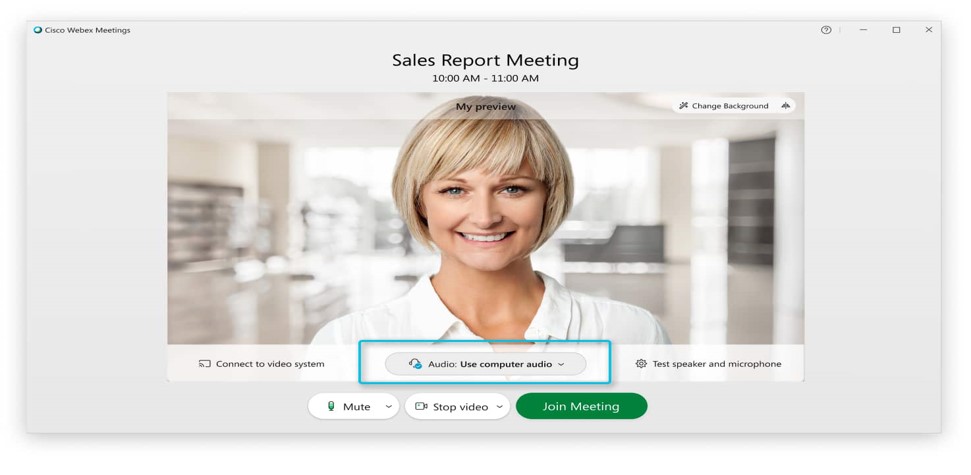
Choose how you want to hear the audio in the meeting:
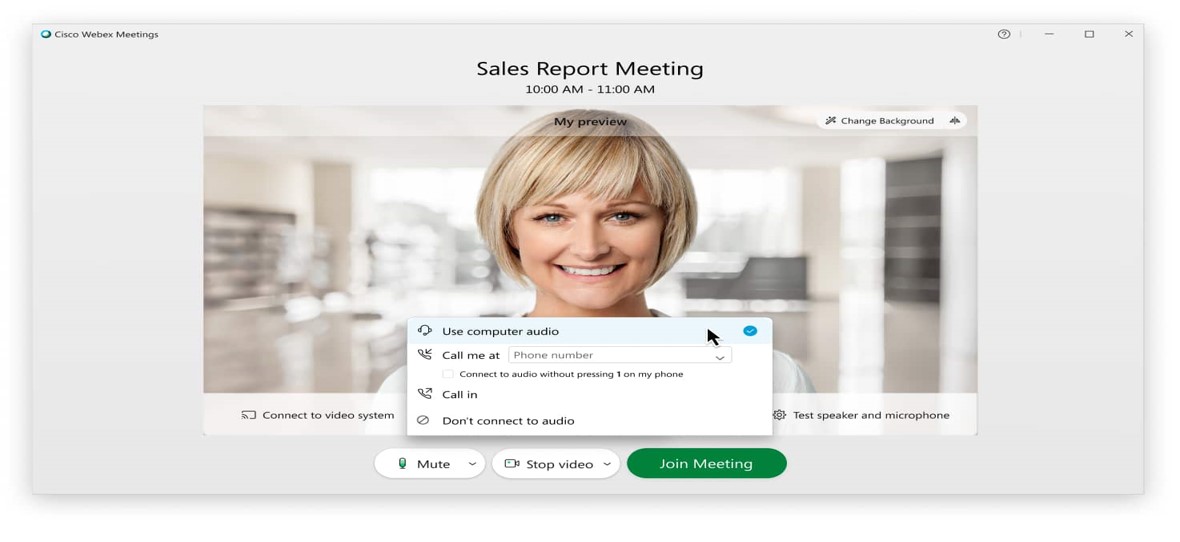
If you want to join the meeting with your audio muted, click Mute
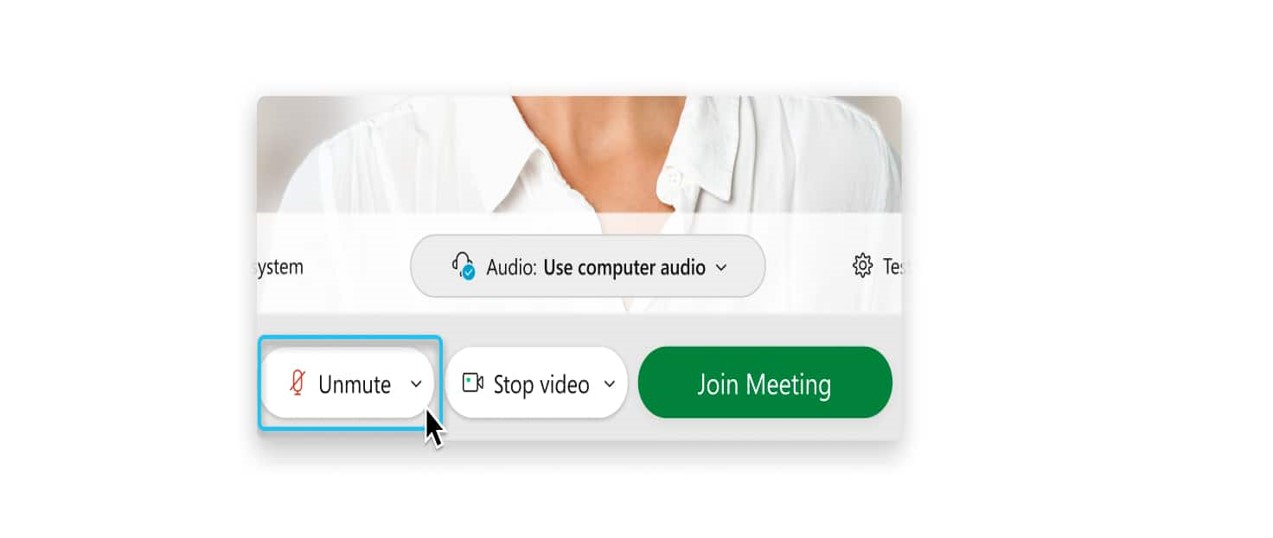 If you want to join the meeting with your video turned on, click Start video
If you want to join the meeting with your video turned on, click Start video
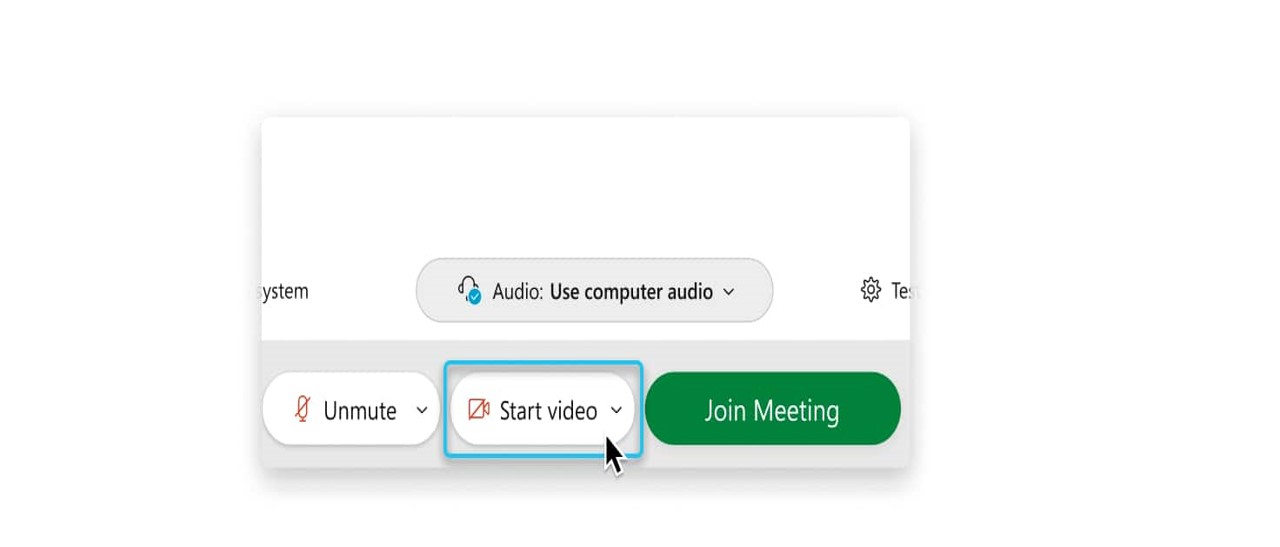
To share content during a meeting, from the meeting control panel, select Share
Go to the Share menu for more sharing options.